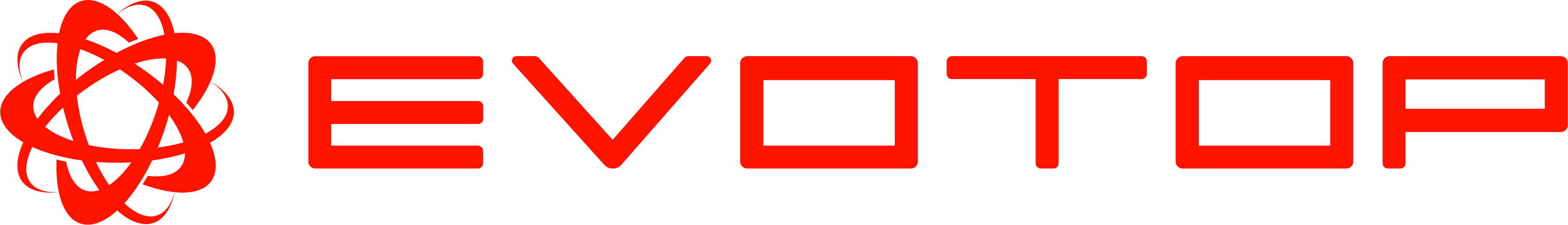Turn on the power
ON
To activate the controller, set the power mode switch scale to “ON”.When starting up the controller for the first time, perform the initial settings.
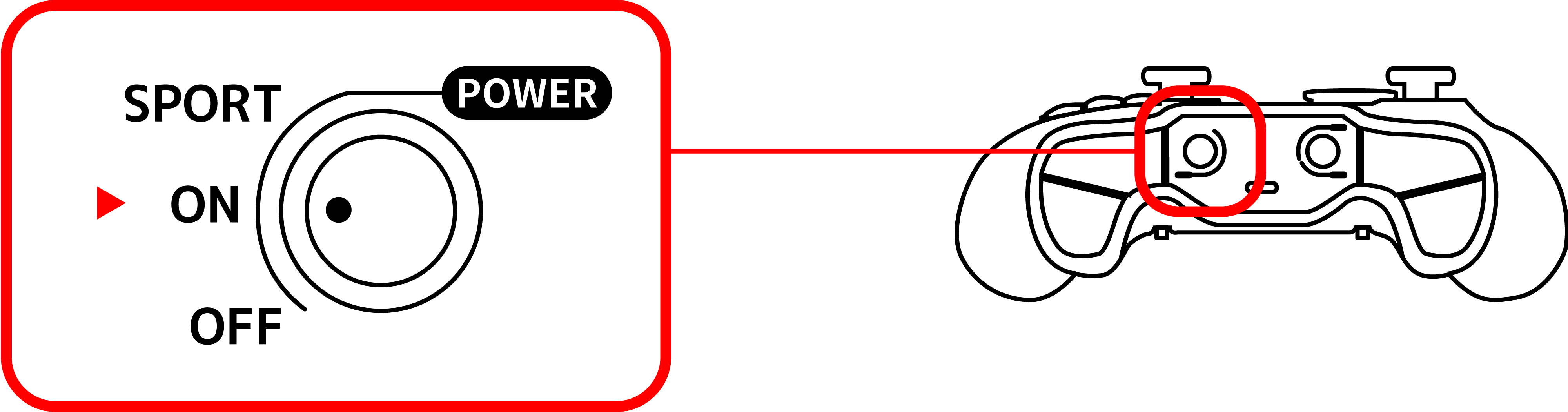
- The startup animation can be skipped by pressing any button on the controller.
OFF
To turn off the controller, set the power mode switch scale to “OFF”.
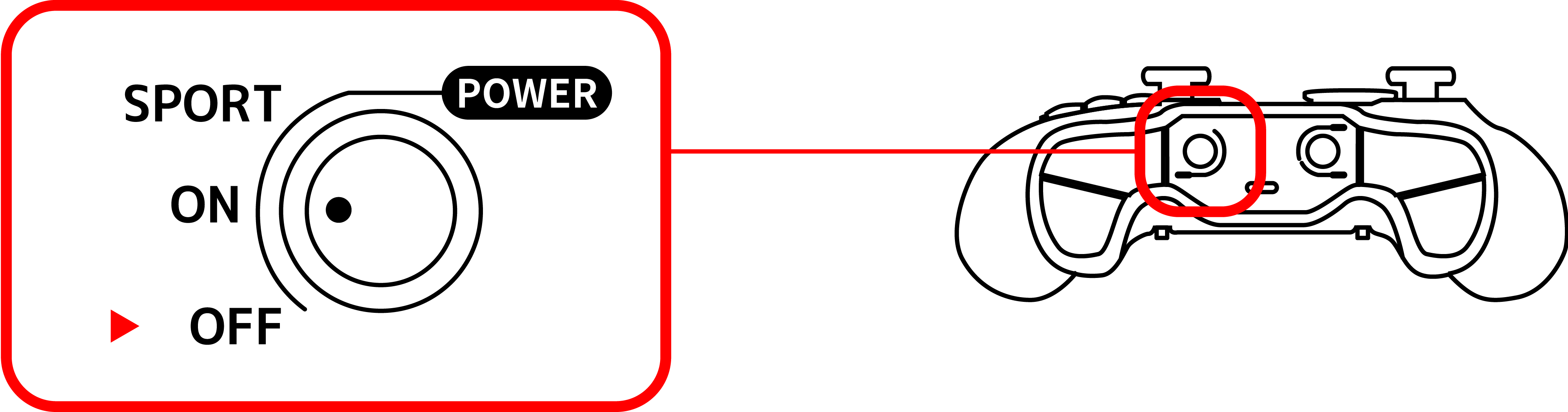
- When the controller will not be used for a long period of time, turn it to “OFF”.
- When the battery is low, “Low Battery” will appear on the display.
SPORT
To put the controller in SPORT mode, set the scale on the power mode switch to “SPORT”.
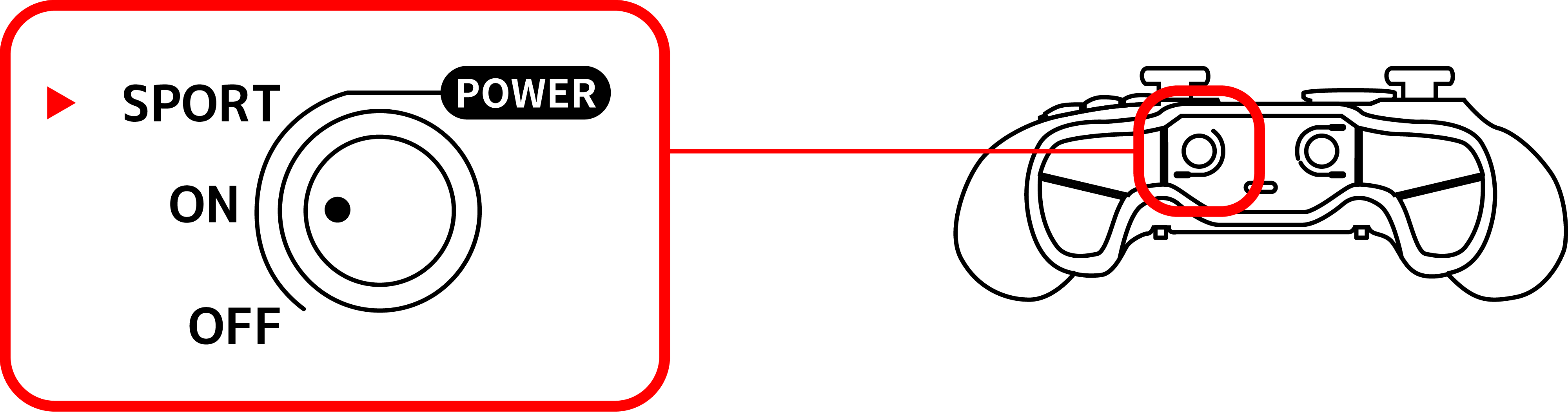
SPORT mode is used when you want to disable the following functions.
- Key Macro
- TURBO-Z
*In SPORT mode, the outer circumference of the display glows yellow.

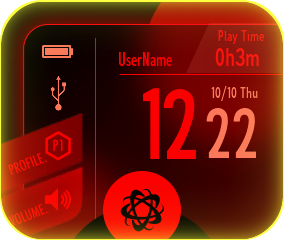
- In SPORT mode, functions that cannot be used are grayed out and cannot be selected on the setting screen.