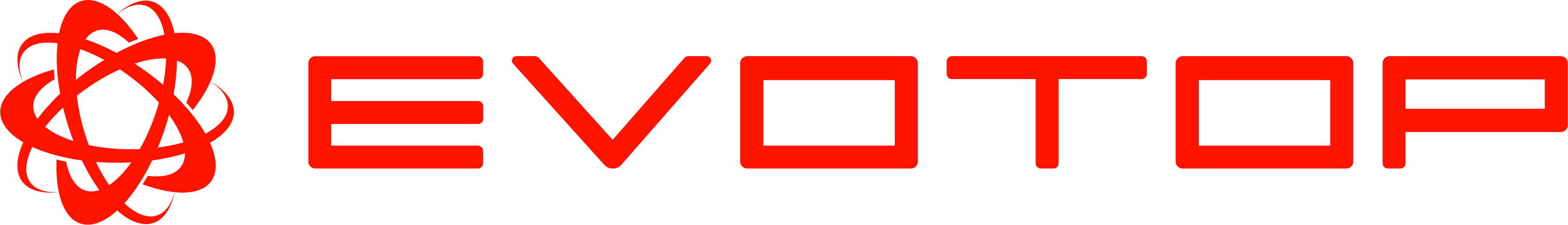Theme Setting
The theme setting allows you to change the theme color of the display.
Changing the theme color
Select “Theme Setting” from the menu and select the theme you wish to switch to.


- There are three theme colors to choose from.
- One theme color is a set of Switch mode and PC mode.
Switch mode: Applies when connected via Switch-USB or Switch-BT.
PC mode: Applies to PC-USB, PC-BT, or PC-UWB connections.